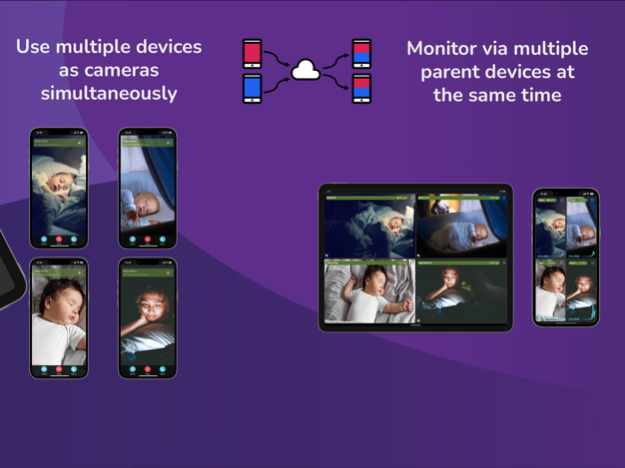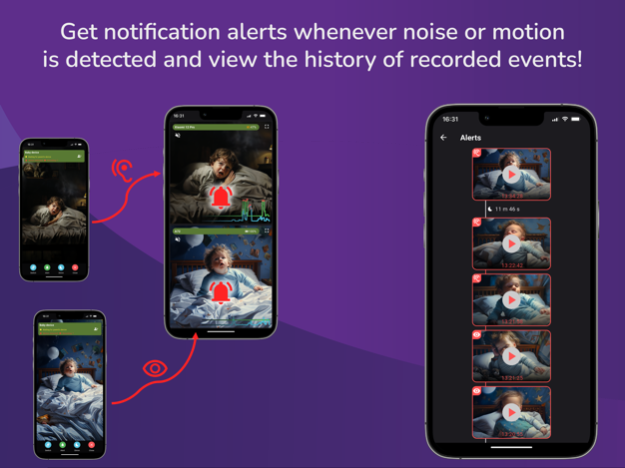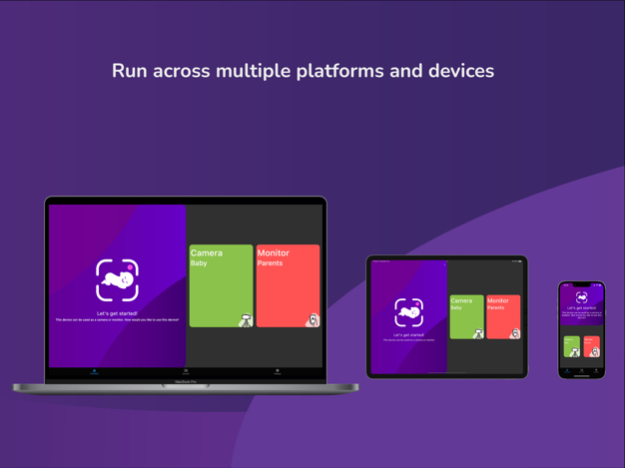Nani − Video Baby Monitor 1.4.7
Free Version
Publisher Description
Compatible with WiFi, 3G, and LTE: Baby video monitoring camera - a nanny application for parents
With the NANI Baby Monitor Video App you can turn any smartphone into a reliable camera and use another device as a dedicated parent monitor. Whether over Wi-Fi or on the go through the mobile network, you will not lose sight of your children.
The NANI Baby Monitor App is an audio and video nanny cam app which has following features:
UNLIMITED RANGE - WIFI, MOBILE NETWORK - 3G/LTE
Whether you are at home, at work, or on the go, our app seamlessly works with any internet connection. Wi-Fi, 3G, 4G, LTE. We support all types of connections.
UNLIMITED CAMERAS AND PARENT DEVICES
Connect an unlimited number of cameras and parent monitors simultaneously. No matter how many children you need to watch, our app allows this effortlessly and conveniently.
SOUND DETECTION
Our intelligent sound monitoring function keeps you updated on any noises in the room and notifies you immediately.
MOTION DETECTION
Our advanced motion detection system is specifically designed for baby monitors, providing vigilant surveillance over your little one's movements. It ensures you're promptly notified of any activity in the baby's room.
TALK TO YOUR BABY
The two-way video and voice communication function is a real innovation for busy parents. Comfort your child with the sound of your voice and your smile.
UNLIMITED CLOUD STORAGE
Our service offers unlimited cloud storage for all your photos and video recordings. To ensure your privacy and manage storage efficiently, all stored data is automatically and securely purged from the cloud after a 30-day period.
CAMERA REMOTE CONTROL
Control the baby device cameras from the parent device. You can switch between front and rear cameras, adjust the noise level, and turn the light on or off.
MULTI-PLATFORM USAGE
You can use one device with the iOS system and with some other operating system, or both devices with the same system.
INTUITIVE DESIGN
The app has been developed according to the latest technological standards and offers a simple and intuitive design as well as app control.
LIVE VIDEO
The app occasionally checks the connection and automatically re-establishes a secure connection if your smartphone temporarily loses internet reception.
FREE TRIAL
We provide a 3-day free trial for all new users. After this period, a subscription is required to continue using the app.
You can use the Video Baby Monitor app in the following scenarios:
1. When you want to monitor your infant or child while being in a different room within your home.
2. When you are away from home but wish to stay connected and keep an eye on your child's activities and behavior.
3. If you have multiple children and need to monitor several rooms or cribs simultaneously.
4. When you leave your child under the care of a nanny or relatives temporarily, and you want the reassurance that everything is fine.
5. In cases where your child sleeps in a different room or on a different floor, and you prefer to keep an eye on them using your mobile device.
The Video Baby Monitor app provides reliable and convenient video monitoring for your children, ensuring you stay informed about their safety and well-being in various situations.
Please read Terms of Use(EULA) before using the app: https://www.apple.com/legal/internet-services/itunes/dev/stdeula/
Apr 25, 2024
Version 1.4.7+48
- small UI fix on animated state change
About Nani − Video Baby Monitor
Nani − Video Baby Monitor is a free app for iOS published in the Food & Drink list of apps, part of Home & Hobby.
The company that develops Nani − Video Baby Monitor is Ruslan Ragimov. The latest version released by its developer is 1.4.7.
To install Nani − Video Baby Monitor on your iOS device, just click the green Continue To App button above to start the installation process. The app is listed on our website since 2024-04-25 and was downloaded 0 times. We have already checked if the download link is safe, however for your own protection we recommend that you scan the downloaded app with your antivirus. Your antivirus may detect the Nani − Video Baby Monitor as malware if the download link is broken.
How to install Nani − Video Baby Monitor on your iOS device:
- Click on the Continue To App button on our website. This will redirect you to the App Store.
- Once the Nani − Video Baby Monitor is shown in the iTunes listing of your iOS device, you can start its download and installation. Tap on the GET button to the right of the app to start downloading it.
- If you are not logged-in the iOS appstore app, you'll be prompted for your your Apple ID and/or password.
- After Nani − Video Baby Monitor is downloaded, you'll see an INSTALL button to the right. Tap on it to start the actual installation of the iOS app.
- Once installation is finished you can tap on the OPEN button to start it. Its icon will also be added to your device home screen.